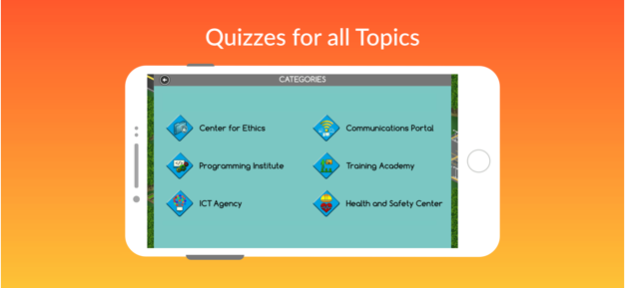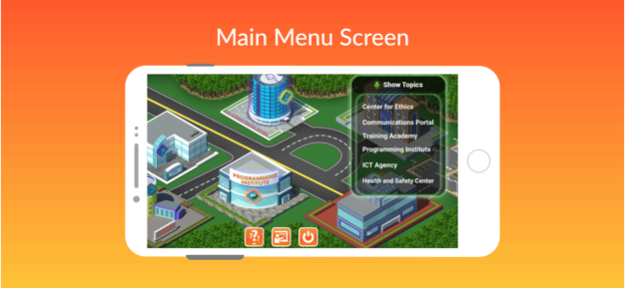21st Century ICT 2.0
Continue to app
Free Version
Publisher Description
** NOW FREE FOR A LIMITED TIME ** - Welcome to the 21st Century ICT mobile application, where you can learn all aspects of Information and Communication Technology with a variety of fun videos, notes and quizzes.
This mobile app covers the content within the Lower Secondary and Junior/Middle High Schools’ ICT curriculum, in the Caribbean and North American regions.
ICT topics covered are included in the NCSE, Lower CXC CSEC, NEC and North American Common Core Standards curricula, carried by Trinidad & Tobago and other Caribbean and North American Schools.
Topics and Sub-topics covered below:
• ICT Agency
ICT Definitions
Components of Computers
Functions of Computers
Computer Care
Types of Computers
Types of Software
Keyboarding Skills
File Maintenance and Operations
Computer Maintenance
• Health and Safety Center
Ergonomics
Health and Safety Issues
Green Computing
Disposal of Equipment
• Training Academy
Word Processing
Presentation
Drawing
• Communications Portal
The Internet
Internet Tools and Concepts
• Programming Institute
Programming Concepts
Steps in Programming
• Center for Ethics
Netiquette
Data and Software Security
Computer Crimes
Aug 4, 2020
Version 2.0
Change the Functionality of Study topic and enter code to unlock the topic
About 21st Century ICT
21st Century ICT is a free app for iOS published in the Kids list of apps, part of Education.
The company that develops 21st Century ICT is Keith Laban. The latest version released by its developer is 2.0.
To install 21st Century ICT on your iOS device, just click the green Continue To App button above to start the installation process. The app is listed on our website since 2020-08-04 and was downloaded 0 times. We have already checked if the download link is safe, however for your own protection we recommend that you scan the downloaded app with your antivirus. Your antivirus may detect the 21st Century ICT as malware if the download link is broken.
How to install 21st Century ICT on your iOS device:
- Click on the Continue To App button on our website. This will redirect you to the App Store.
- Once the 21st Century ICT is shown in the iTunes listing of your iOS device, you can start its download and installation. Tap on the GET button to the right of the app to start downloading it.
- If you are not logged-in the iOS appstore app, you'll be prompted for your your Apple ID and/or password.
- After 21st Century ICT is downloaded, you'll see an INSTALL button to the right. Tap on it to start the actual installation of the iOS app.
- Once installation is finished you can tap on the OPEN button to start it. Its icon will also be added to your device home screen.